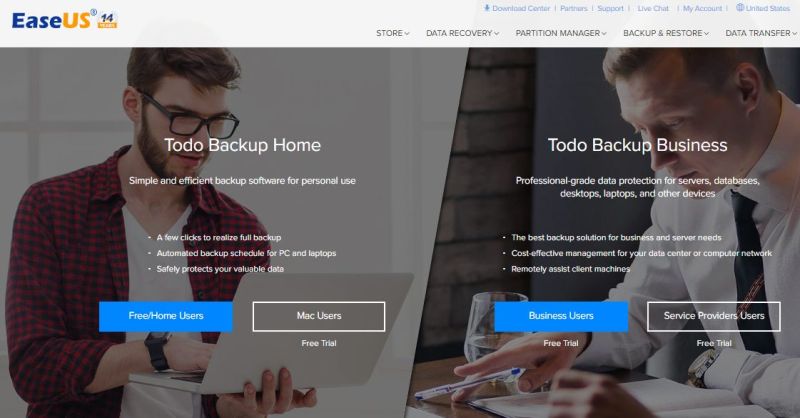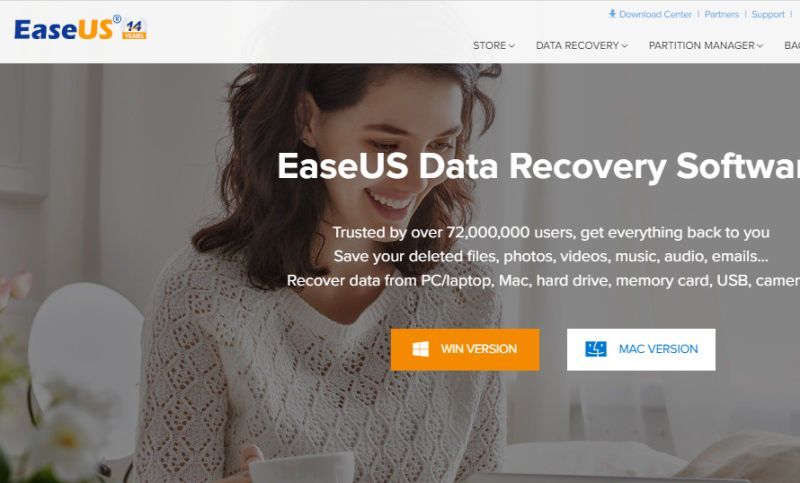EaseUS Data Recovery Wizard is a renowned software that provides data recovery services for Mac OS and Windows. We lose the data from our computer due to infections, system format or sometimes just in a hurry. Whatever the reason may be, you can utilize EaseUS Data Recovery Wizard to recover misplaced or lost data.
You can find many other data recovery applications online, but most of them will not be able to recover the data. On top of that, few applications will make the files unusable and non-recoverable by any other utility. The case is different with EaseUS Data Recovery, it is effective in the recovery of lost files, whether you are using free or paid version. It has an easy user interface that allows anyone of us to use it. Within a few steps, you will be able to get your files back. Data Recovery Wizard recovers from existing/deleted or corrupted partitions, hard drive crash, formatted external storage devices like a flash or external HD, Android/iOS devices and MP4 players.
Editions
EaseUS Data Recovery Software has a free version with a data recovery limit of 500 MB, however, you can upgrade your limit up to 2 GB if you share about the software on Facebook or Twitter. In case, you have lost just a few of your music files or any documents with small sizes, then the free version is enough for the situation. If you lost huge amount of data or you want to use this for business purpose, then there are three other versions for each Mac OS and Windows.
For Windows, it is available as Pro and Pro+Win PE with an online price of $69.95 and $99.90 respectively. The Pro version for Mac OS has a price tag of $89.95 and the higher version that comes with bootable media comes at $129.90.
A version for technicians is also available that can be used to provide recovery services to clients. This professional version starting from $299 comes for both Windows and Mac OS.
Usage
When you install and launch the application, you see a list of all the hard drive partitions as well as external drivers (if you have plugged any). You just have to select the partition you want to recover data from and it starts the scan. Once the scan is finished, you see all the deleted files. You just have to select the files you want to recover, preview the same and click on Recover, over. Pretty neat, isn’t it?
You have the option to contact technical support right from the interface from the top right drop-down menu. From the help option, you can access video tutorials or the online forum. If the scan takes longer than you expected, you can also pause it and resume later.
Verdict
EaseUS Data Recovery Wizard has a simple interface, has all the options to perform data recovery and gives excellent results. In our tests, it was able to detect and recover 98 percent of the deleted files. The percentage may vary depending on the time since you deleted them.
Article Submitted By Community Writer