If you thought controlling your smartphone remotely will be difficult, think again. There are some superb apps which help you control your smartphone from elsewhere. There are apps which help you control your smartphone from even your desktops.
- AirDroid
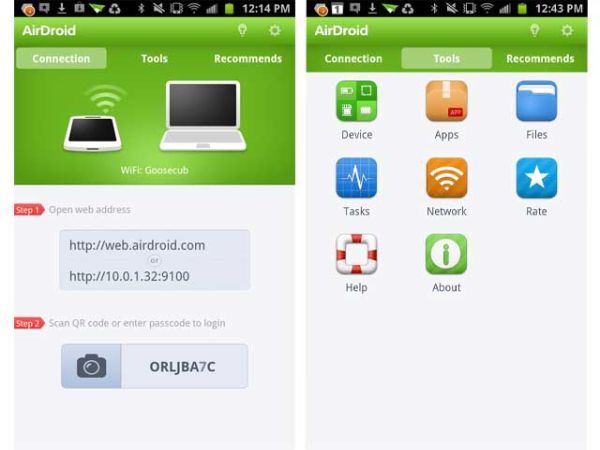
AirDroid allows you get all your calls,SMS’s and app notifications on the big screen. This app gives you the power to type with your keyboard and control with the mouse. One can transfer data quickly than a cable. This is a smart way to connect your PC or your MAC with your Android phone. This is definitely one of the best ways of Android screen mirroring.
- Airmore
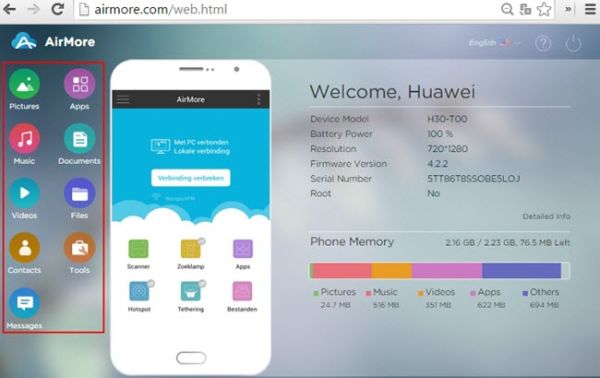
This free appallows you to control your Android phone from the desktop. You can do this without wire. There is no requirement of USB cable or of any installation. The app supports windows,Mac and the web. You can transport files from your PC to your phone and vice versa. This is also one of the best ways to manage your files,music,data,pictures and much more. As of now it is compatible with Chrome,Firefox and Safari.
- Connect Me
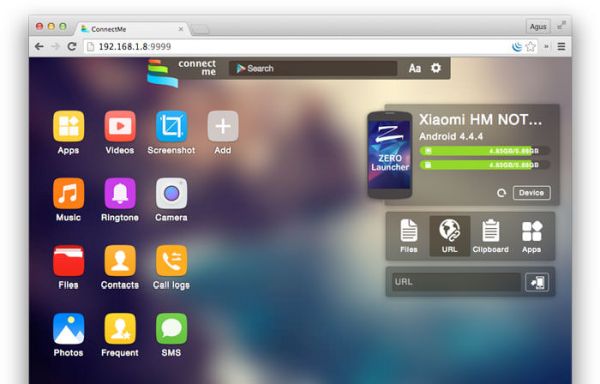
Connect me does not require any installation or data cable. You can manage your phone from windows,Mac,Linux,Chrome OS,smart TV etc. You can easily download, upload and manage photos. You can also manage videos and music. You can manage ringtones,camera,files,contacts etc. You can even manage your SD card.
- Portal
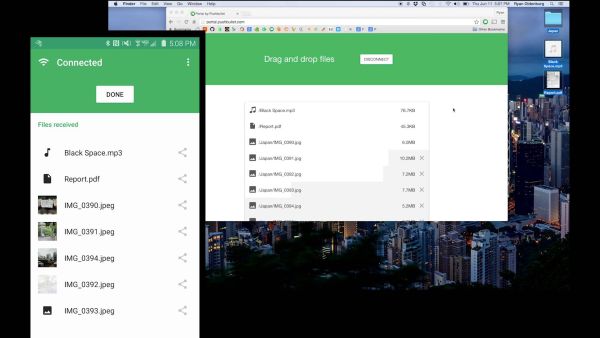
This app comes from Pushbullet. This app is one of the best ways to share files between your Android device and your desktop. Portal does this within your local wireless network. The transfer is faster and you also save on the data fees. You may say that transfer of files between Android and desktop is common then what is so special about Portal? Well, the special thing is that the transfer happens just very easily and smoothly.
- Web PC Suite

This is one of the best ways to transfer wirelessly pictures,music,videos, files etc between your desktop and your Android by either using Wifi or your mobile’s network. This app supports windows,Linux,Mac,Unix etc. There is no need of any software. You simply need to scan the QR code or log into the webpage. The app has file management,contact management and SMS management. HTTPS is used for transmission of data. Cross platform service,media management,easy file transfer,contact manager are some of Web PC suite’s amazing features. One drawback is that Web PC suite can lead to the fast draining of battery.
- Mighty Text

This is one of the best ways to sync the text from your computer with that on your Android device and number. This app makes it possible to send and receive SMS,MMS etc on your desktop using the number of your Android device. You can get notifications from WhatsApp,Snapchat and Instagram.
You can also store photos and videos that are taken on your phone on your desktop. You can schedule messages and get phone battery alerts. You can also send web pages,maps,photos etc to your phone. You can text directly from your Gmail account and power view gives you the advantage of multiple conversations at the same time.
You can see the list of apps that it is child’s play to manage your Android phone. In addition, to file transfers you also get several other features like managing music,videos, photos and much more. You can select the app as per your requirements.



