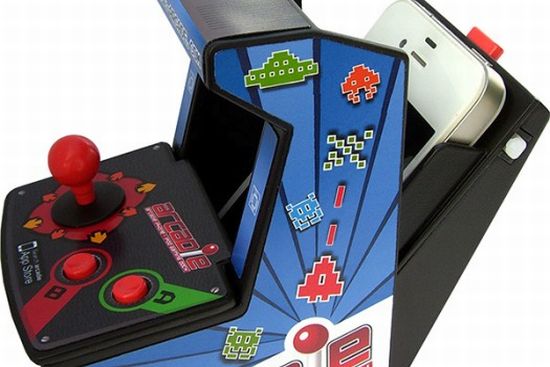Gaming laptops have come a long way. Today they are as capable and durable as any desktop computer and come with top notch specs. Having said this, it is also to be noted that laptops- especially those geared towards hardcore gaming, tend to break down a lot more often than PCs despite the fact that they are quite expensive. However, there are certain tricks and tips that can help your gaming laptop give its best services to you.
Customize the in game settings
Most gamers look outside to see how they can ram up their game playability factor such as buying an extra graphics card or adding a hard drive, but most tools to make sure the game runs smoothly can be found in the IN GAME settings of the game itself. The pre-set configurations are usually on “medium” or “Low” but they can be changed by simply going to the settings menu. The screen resolution, graphical output and game play mode can all be adjusted as per personal choice. However, keep in mind that only NVIDIA and AMD offer an option to change the game’s graphical settings according to your laptop configurations, whereas INTEL does not.
Regularly update the drivers
Gamers have to understand that many digital updates are released by gaming companies which need to be updated for the games to run properly. Not only do the games run smoothly but these updates also contain optimizations that improve the performances in other areas as well. There is a way to know if any graphics drivers need an update: The driver’s update utility can be downloaded and need to be run to run a scan which will automatically detect if a driver needs an update.
Clear the Junk
Now most gamers have a habit of making the gaming laptop an everyday daily use laptop within a few months of purchase. There is no harm in doing so, after all if you make such an expensive investment, you might as well gain other uses from it. But what gamers forget is that all the programs that you are using are hitting the gaming performance. Most other programs use the memory and RAM and it builds up eventually until the game starts stalling. You can delete the unnecessary programs and should do so periodically. The “Uninstall Program section” is basic and a few clicks will get rid of all the junk, speeding up your laptop.
Or just shut them down
You can always shut down the programs running in the background if you feel you cannot delete them and there is much software you can download from the internet like the Game Booster 2 which is a one stop click to directly open the task manager and shut down any program. These are easy, one click solutions because a lot of installed programs can and do slow down a laptop, especially one geared at high end gaming. Keep in mind that shutting down can also mean disabling the program, if so then you would have to manually go and check that they are enabled after your game is finished.
Tune the Power Settings
Any laptop, let alone a gaming one need to have solid power management. Laptops switch back and forth between power modes depending on usage, and for a gaming laptop to run in pristine condition it is important to know about the power settings and doing what can impact where. For gaming, the power mode must be at the highest performance usage limit. The new gaming systems even come with switchable graphical modes where the laptop automatically turns on the power mode when the user starts playing.